Kindle does not like Modern Serif fonts!
I just got a Kindle 3 from a friend. I tried to read some PDF papers on it. But the experience was horrible! It took me longer than normal to recognize letters in words. They are so blur and dim to my eyes. Since those papers are written by myself, I thought that changing font type or size may help. So I studied fonts today, to the best of my time allowance and brain power.
So a flash card about fonts
- There are 4 major types of fonts, Serif, San Serif, typewritter and handwritten.
- On most publications (papers, newspapers, magazines) you see, San-Serif fonts are used for titles and Serif fonts are used for contents, because most people feel (including me) Serif fonts more pleasant than San-Serif fonts.
- Besides titles, San-Serif fonts are widely used at places where people should pay attention to, such as signs, presentation slides, trademarks, etc.
- In each of these 4 types, some can be classified as Modern. Modern fonts have high contrast between thick and thin curves.
- Also, in each of these 4 types, some have the name Mono in font name, meaning monospaced, i.e., fixed width for all symbols, such as Courier.
 |  |
But since Serif fonts look more pleasant, some new Serif fonts have come out in the mobile era, such as Google's Droid Serif. To me, with proper type and size, Serif fonts have no problem on digital devices.
For similar reason, Modern fonts are not welcomed on digital device - too many details to render.
So where to get pretty and open source fonts? Here are my recommendations:
- Web fonts: Google Web Fonts http://www.google.com/webfonts
- Publication fonts: LaTeX Font Catalogue: http://www.tug.dk/FontCatalogue/
- Software fonts: Ubuntu Font Family: http://font.ubuntu.com/
- Letters on most papers looked blur on the computer screen (in PDF) but very clear after being printed out on papers.
- Knuth spent much time on developing METAFONT and designing the font for LaTeX.
- Papers prepared in LaTeX's default font looked more appealing than papers in Micro$oft Times New Roman.
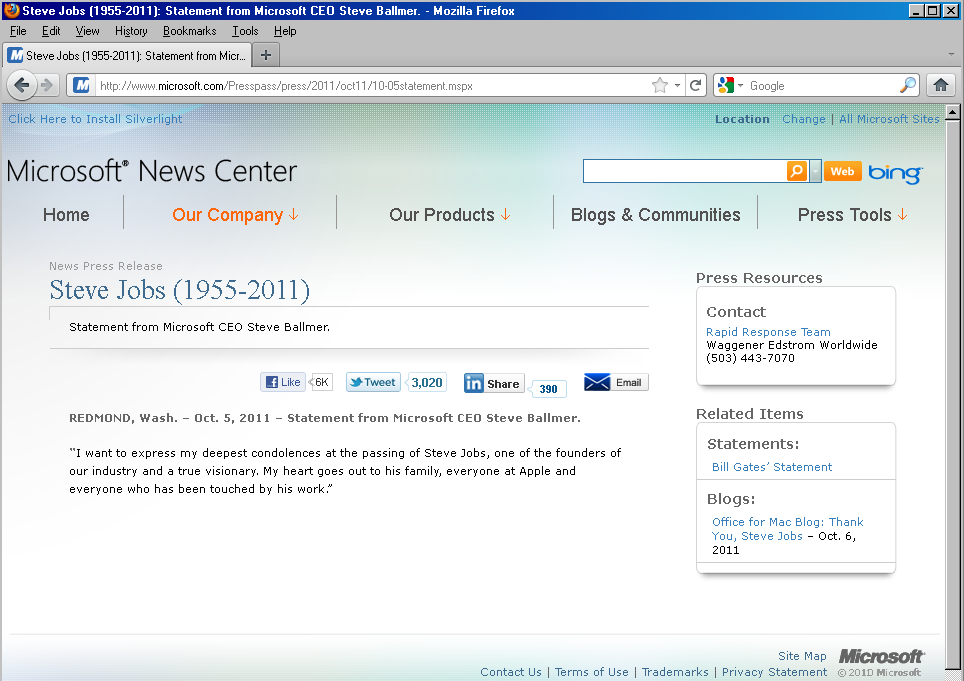
No comments:
Post a Comment